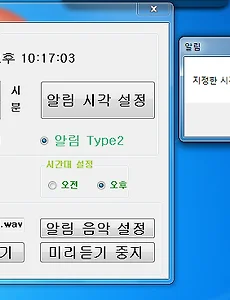 C#으로 간단한 알람 프로그램 만들기 (윈도우즈 폼) Windows Forms 응용 프로그램
https://gameprograming.tistory.com/41?category=493568최신본 표는 밑에 엑셀 파일로 첨부 했습니다. 주요 기능 : 트레이아이콘, 풍선 도움말, 알람 음악 선택, 음악 미리듣기, 음악 중지 속성 값 사용 된 툴 Name Text TextAlign Font Visible Value AutoSize Checked Interval Icon groupbox1 알림 시간 설정 굴림, 굵게, 14pt groupbox2 음악 설정 굴림, 굵게, 14pt groupbox3 시간대 설정 굴림, 굵게, 9pt FALSE numericUpDown1 setting_hour 0 numericUpDown2 setting_minute 1 radiobutton1 rb_time_type_futu..
2012. 12. 2.
C#으로 간단한 알람 프로그램 만들기 (윈도우즈 폼) Windows Forms 응용 프로그램
https://gameprograming.tistory.com/41?category=493568최신본 표는 밑에 엑셀 파일로 첨부 했습니다. 주요 기능 : 트레이아이콘, 풍선 도움말, 알람 음악 선택, 음악 미리듣기, 음악 중지 속성 값 사용 된 툴 Name Text TextAlign Font Visible Value AutoSize Checked Interval Icon groupbox1 알림 시간 설정 굴림, 굵게, 14pt groupbox2 음악 설정 굴림, 굵게, 14pt groupbox3 시간대 설정 굴림, 굵게, 9pt FALSE numericUpDown1 setting_hour 0 numericUpDown2 setting_minute 1 radiobutton1 rb_time_type_futu..
2012. 12. 2.